 |
|
 Jul 27, 2006, 07:19 PM // 19:19
Jul 27, 2006, 07:19 PM // 19:19
|
#1 |
|
Jungle Guide
Join Date: Apr 2006
Location: Left GW
Guild: Proud Member of : Glob of Ectospasm [GoE]
Profession: W/
|
Hi there,
I hope this is posted in the right forum although it is not a farming build/spot. I'm probaly not the only one when I see a (faction) skill like Signet of Malice and have no idea what it is. Also there are some other things that are unclear in some threads like the grammar (I also have that problem  ), locations, equipment etc. If you want a good example of what it will look like go to this thread: http://www.guildwarsguru.com/forum/s...php?t=10004071 ), locations, equipment etc. If you want a good example of what it will look like go to this thread: http://www.guildwarsguru.com/forum/s...php?t=10004071That is why i made this thread to show everybody how a good thread in my opinion should look like. I'll explain how to make things clear like: Hosting images, Skills, Armor, Equipment, Attribute Points, Staps Maps and Videos. I hope you'll enjoy it! Post Images Pictures/screenshots are a must in a good understandable thread. A good site to host your images is: http://imageshack.us I'll explain more of it later Skills When you want to share your (farming) build/spot with others you've to make it understandable for everybody. Not everybody knows each skill from each profession so what you should do is make a link for each skill. The site which I use is: http://gw.gamewikis.org. When you make a skill setup and you want to make a direct link from each skill to the link on wiki you've to do the following staps. (I use Sever Artery as example) Stap 1: Go to http://gw.gamewikis.org and search for Sever Artery Stap 2: Copy the link and click on: Insert Link. Stap 3: Now insert the entire link and press OK. You'll now see a link like this: Stap 4: If you want to name the link 'Sever Artery' just type that in the blue line. This is what will happen: Sever Artery Stap 5: Do the same thing with the other skills. Stap 6: I like it when someone posts his skill bar. It just looks better to me. Simple make a screenshot of your skillbar pressing the 'Print Screen' button. (next to F12). For thumpnails use 'Thumbnails for forums (1)' For a hotlink use: Hotlinks for forums (1). Use the Hotlink (1) for posting a skillbar Stap 7: Now open your screenshot and cut the skillbar from it and save it to .JPG Now go to Imageshack and host it. Stap 8: You can also use other pictures from each skill and put them together. This takes alot more time so you don't have to do this. Armor: Describe the armor which u use and if u want the runes. Example: Ascalon helm with Major Tactics Rest is Gladiators Armor with Superior Vigor, Superior Absorbtion, Minor Strength and Minor Swordmanship. Equipment: Descripe the equipment which u use or the equipment which u advise. Example: Zealous sword of Defense +45hp / -2 stance shield. Attribute Points: Explain where you put all your attribute points in. Example: Tactics: 15 (12+3) Swordmanship: 11 (10+1) Strength: 9 (8+1) Location: Give a clear description where the farming spot is using a screenshot or a direct link to wiki. Example: Mineral Springs Staps: Descripe clear staps to show how you solo/farm your spot. Also post screenshot to make it more understandable. If you post screenshots do not forget to use the Thumbnails for Forums (1) on Imageshack. Maps: If you want you can show a map of some special routes during your run. Stap 1: Press the 'M' button while in game and make a screenshot. Stap 2: Open it and cut the route you want to show and host it using Imageshack. Use Hotlinks for Forums (1) here. Blue dots: Avicara Black dots: Tundra Giants Yellow dots: Wrost Furms Red dots: Ice Imps As u can see I made some dots on the map to show where specific foe's are. Videos: Videos can be very usefull but aren't always necessary. If you want to make one go to http://www.planetgamecam.com and download Game Cam. I'll try to explain more of it later, how to use it etc. Ok, I hope you guys enjoyed my 'How to make a good thread' guide. If you have any questions about it, just ask them  Good luck, ~ Dave Tawings / Witte Was Last edited by Witte Was; Jul 27, 2006 at 07:28 PM // 19:28.. |

|

|
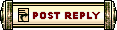 |
|
«
Previous Thread
|
Next Thread
»
| Thread Tools | |
| Display Modes | |
|
|
 Similar Threads
Similar Threads
|
||||
| Thread | Thread Starter | Forum | Replies | Last Post |
| EternalTempest | Site Feedback | 3 | Nov 12, 2005 10:37 PM // 22:37 | |
| READ: Post ReQ's to make THREAD | One and Two | Site Feedback | 3 | Oct 29, 2005 01:15 PM // 13:15 |
| [OTF] Lets Make this the Longest, move awesome thread ever! | 1/2_Extreme | Off-Topic & the Absurd | 2 | Jul 03, 2005 02:27 PM // 14:27 |
All times are GMT. The time now is 07:11 AM // 07:11.





 Linear Mode
Linear Mode


